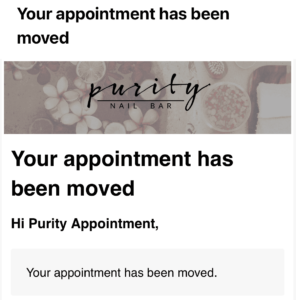Here’s how to guarantee your appointment in advance. Clients can use this unique feature to:
- Reserve their appointment slot before our schedule opens.
- Join the waiting list when the schedule is full.
Clients can choose from different days and times, and they will receive a notification email when a slot becomes available. They can click on the email to book their appointment. Please follow the steps below to complete the process.
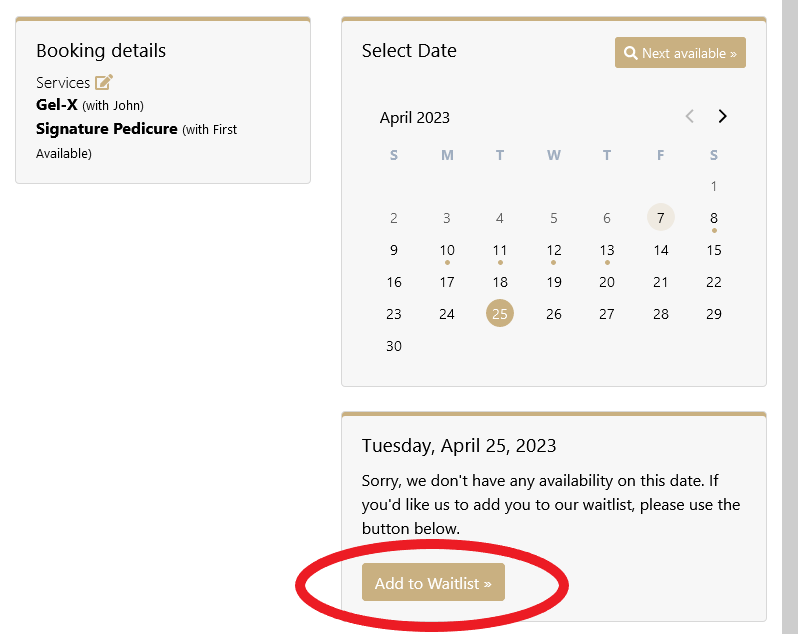
Adding to waitlist online
Customers can add themselves to the Waitlist via online booking by clicking the Add to Waitlist button on the mini-site, after searching appointment availability
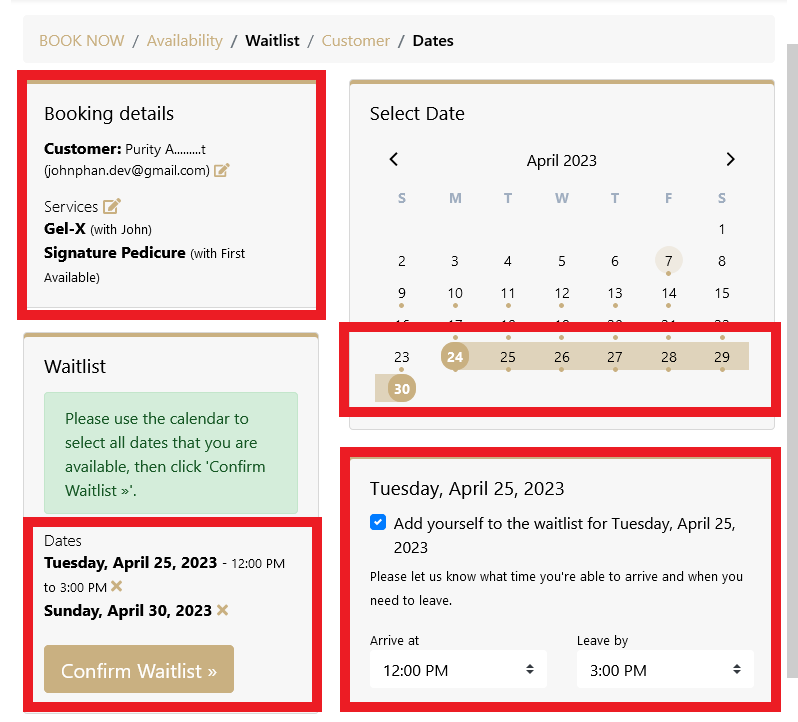
The customer is able to select suitable dates and times
All the dates and times that the customer selects are included in that waitlist request. Once all the desired dates and times are selected the Customer submits the request by clicking on the Confirm Waitlist button.
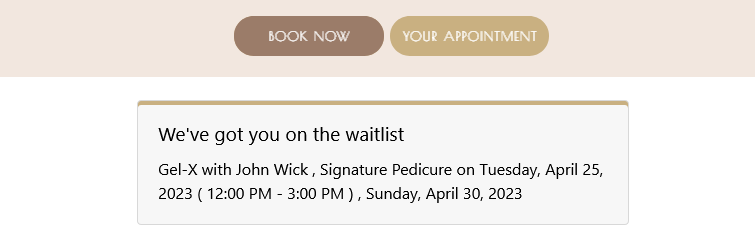
Finish adding the waitlist
A notification email will be sent to the client when a slot becomes available. The customer can click on the email to book their appointment early, as it is first come, first served.

The first email
The first email will arrive in your mailbox as soon as you finish adding your slot to the waitlist in Step 1.
Please be attentive to the second email informing you when your slot becomes available.
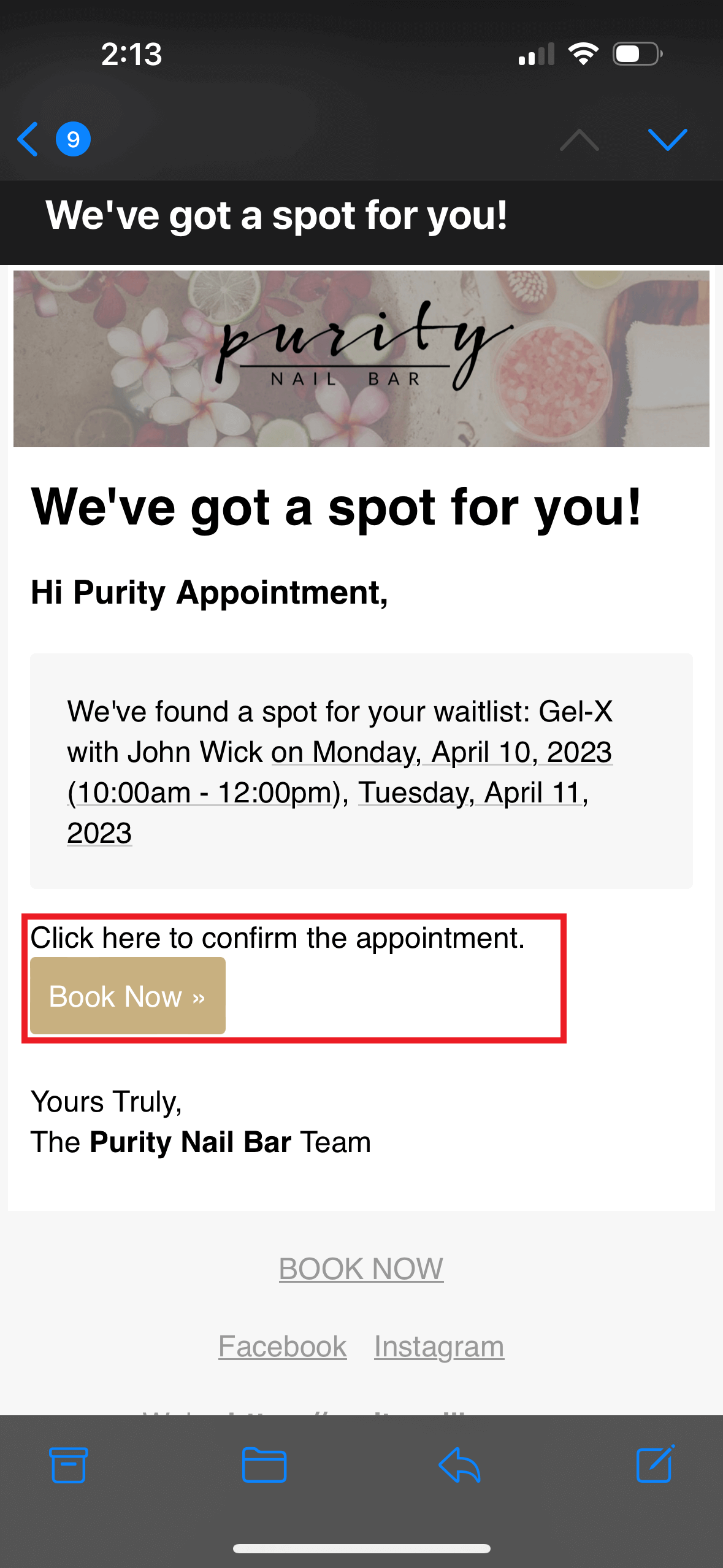
The second email
Congratulation, you have been alerted about one of your selected Waitlisted times becoming available, can book yourselves in for that time online.
Please click to "Book Now" button, this action will take you to the next step.
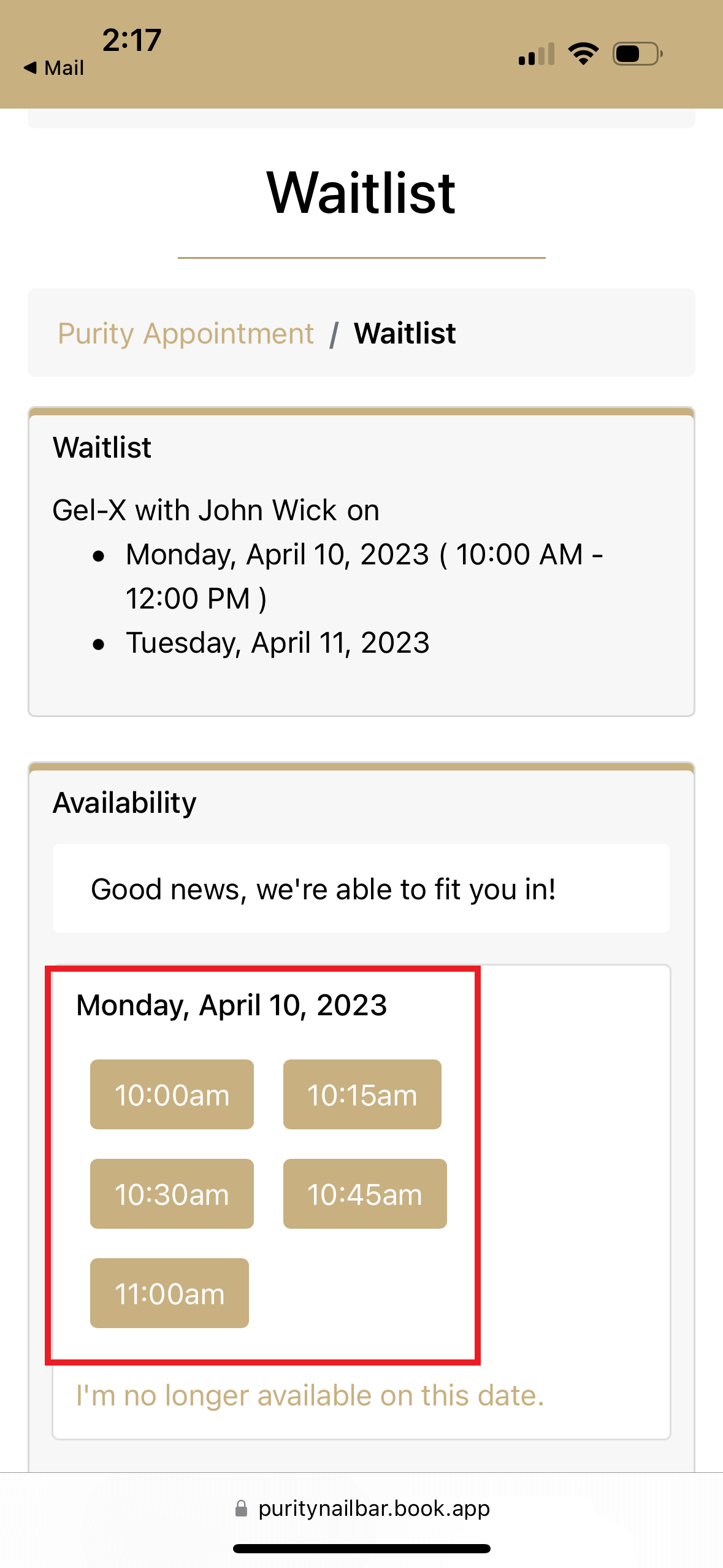
Pick your slot
Pick the time and next page will take you to booking page as normal.